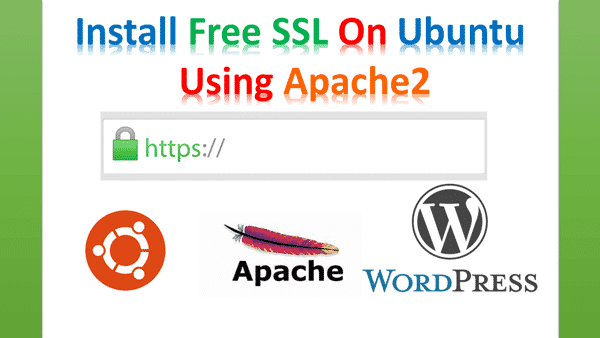Install Free SSL Certificate Ubuntu Using Apache2
In this article, we will learn how to install a free Install Free SSL Certificate Ubuntu. We will install Let’s Encrypt Free SSL for our website. You can also install SSL for unlimited websites by the following guidelines on the Ubuntu server. We will get the following SSL Certificate Benefit without charges. If you want to set up your WordPress website, check out How to install lamp server on ubuntu
Benefit to Install Free letsencrpt SSL Certificate
- Secure Data: Let’s Encrypt SSL to make sure the data between your website and visitors is safe.
- Build Trust: When people see the secure padlock, they trust your website more.
- Good for SEO: Search engines like Google rank secure websites higher.
- Zero Cost: Let’s Encrypt is free, so you get security without spending money.
- Auto-Renewal: The certificate can renew itself automatically. You don’t have to worry about it expiring.
- Easy to Install: It’s easy to set up a Let’s Encrypt SSL certificate on your website.
- Open Source: Let’s Encrypt is open source. This means many people check it to make sure it’s safe.
- Wide Compatibility: Most modern web browsers recognize Let’s Encrypt, so almost all visitors will see your site as secure.
- Improved Credibility: A secure website looks more professional, which can help your business or project.
- Data Integrity: The SSL certificate ensures that the data sent between the user and the server has not been changed or tampered with.
- Privacy: It helps keep user information private by encrypting it.
- Easy Maintenance: Let’s Encrypt’s automatic renewal feature makes it easy to keep your website secure without much work.
- Boost Sales: Online shoppers are more likely to buy from a secure site. So, having SSL can help you make more money.
- Compliance: Some laws and rules require websites to be secure. Let’s Encrypt helps you meet these requirements.
- Community Support: Being an open-source project, Let’s Encrypt has a community of users and developers who can offer help if you run into problems.
Add repository To Install Free SSL Certificate Ubuntu
We need a repository in our Ubuntu server to install free SLL for our websites which are running with LAMP. So, Please run the following commands to add a repository.
sudo apt-get update
sudo apt-get install software-properties-common
sudo add-apt-repository ppa:certbot/certbot
sudo apt-get update
Install python-certbot-apache to Get Free SSL Certificate
Now, we will install python-certbot-apache in our ubuntu server to install a free SLL certificate on ubuntu. Therefore, We will run the following commands.
sudo apt-get install python-certbot-apache
Install Free SSL Certificate Ubuntu Websites
Now, We will install free SSL certificate for our website by running the following commands. If you want a secure web email then add your email in this command otherwise remove email command. Note, before running this command first confirm that your website is running on this server otherwise free SSL will be not installed on your website.
sudo certbot --apache -m admin@example.com -d example.com -d www.example.com
When you need SSL Certificate for any of your websites next time then run only above command.
Redirect Website To Free SSL Certificate
After installing the SSL Certificate, You will see option redirect website to SSL. So, Please select option 2 and enter . Like this
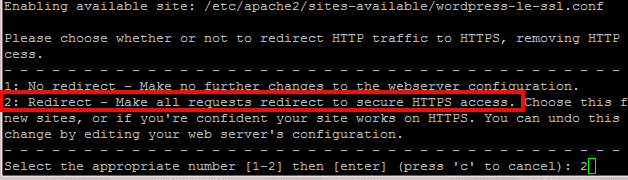
Auto-Renew SLL Certificate On Ubuntu
finally, We need to run following command to auto-renewal for free SLL certificate.
sudo crontab -e
If you will see to select an option, Then select option 2 and press enter and paste the following code at the bottom of the opening file.
0 1 * * * /usr/bin/certbot renew & > /dev/null
In Conclusion: We will hope, You will install a free SSL certificate on Ubuntu with Apchae2 for your website by following our provided guidelines.