How to Make Chat Room Website For Free
In this tutorial, We will learn how to make a chat room website which is free of cost. It’s not difficult to make our own chat room website for free. There is no need for a programmer or a web developer to create a chatting website. We will discuss a simple method and a mobile responsible chatting website, which you can easily convert into an Android mobile app by following another Article guideline on how to convert a chatting website into an Android app.
Table of Contents
Step 1: Choose a Platform To Make Chat Room Website
First of all, decide whether you want to build your chat website from scratch or use a pre-built platform. For beginners, using platforms like WordPress with chat plugins can be a simple and effective way to start. But in this article, we will make a chatting website with PHP Script.
Step 2: Get a Domain and Hosting
Chatting website needs a domain name and the best web hosting. Choose a domain that suits your chat website’s purpose and a hosting provider known for good uptime and support.
Step 3: Download the PHP Script For Chat Room Website
So, We need a PHP chatting Script to make our own chat room website. You can download a free PHP chatting Script. In addition, If you want to create a chat application with Android Studio. So, Please visit How to create a chat application in Android Studio.
Step 4: Upload PHP Script Into File Manager
After downloading the zip file, You need to upload a chatting script into your website root path folder through your Hosting C-panel. Now also you need to extract all the files in your website’s main root folder. So, Please visit your domain, You will see the chat room website installation page. Please select your language and hit the next button, you will see the code page which is given in your zip file.
So, please enter the code and hit the next button then you will see a Database information page. Create a new database and also username for this database. If you do not know how to create a database for a website then please visit our other Article on how to make a video website like YouTube. After creating a database please fill up your chat room website database information page and press the next button.
Now You will see your chatting website admin information page, So please fill it up and hit the next button. In the final, you will see the installation complete page where there is a – Front End link, Visit this link. Now you need to sign 2 or 3 users then your website will not redirect to the installation page. You can also go to the admin panel by visiting yourdomain.com/admin and the user login page is yourdomain.com/login.
Step 5: Chat Room Website Configuration Setting
SSL or Https: After completing your website installation, please first install free SSL for your chatting website then visit your website Admin panel and choose the configuration option. You will see Http://yourwebsite.com, Simply change into Https://yourwebsite.com. Like this
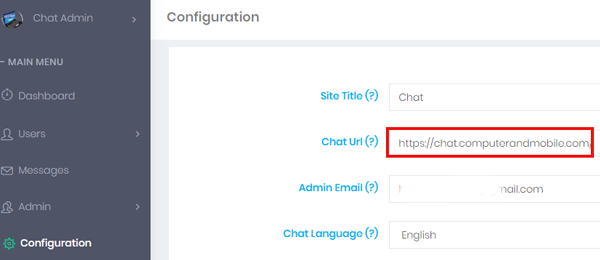
Chatting Website Features
- A Responsive layout that can easily be used on the mobile screen.
- Admin can block any user from Control and also see all activity of the users.
- The user can send audio or video (songs, funny clips, etc) which has a good preview play in the chat section.
- The user can send any file to another user
- Online and offline status.
- The user can change the profile picture and also change the chat room theme for their own use like Dark or white.
In Conclusion: We Hope, You will make your own chat website by following our team guidelines. So please bookmark our website in your browser to see more articles about web development.



