Why Need To Install Free SSL Certificate
In today’s digital age, securing your website with an SSL (Secure Sockets Layer) certificate is no longer optional; it’s a must-have. An SSL certificate encrypts data between your website and its visitors, ensuring that sensitive information, like personal details and credit card numbers, is transferred securely. The good news is, that you don’t have to spend a penny to secure your site, thanks to free SSL certificates available online. Services like Let’s Encrypt and Cloudflare offer free SSL certificates, making the internet a safer place for everyone. Installing a free SSL certificate can be straightforward if you follow the right steps. First, choose a provider that aligns with your needs. Let’s Encrypt is a popular choice for its ease of use and broad compatibility. Once selected, you usually need to verify your domain ownership, which can be done through your web hosting control panel or by adding a DNS record. After verification, you can install the SSL certificate on your server, often with just a few clicks from your hosting dashboard. Some web hosts even offer automatic integration with Let’s Encrypt, making the process seamless. By installing a free SSL certificate, you’re not just protecting your website and users; you’re also boosting your site’s credibility and search engine ranking, as search engines favour secure sites. Don’t let the cost deter you from securing your site. Take advantage of these free resources and give your visitors the security they deserve. You can easily install a Free SSL certificate for your website by following the guidelines.
Install Free SSL Certificate For Your Website Using Hosting Cpanel
Today, I will tell you how to install free SSL certificate for your WordPress website using shared hosting Cpanel. We will get a free Letsencrypt SSL certificate from a website that is providing a Free SSL certificate. So, Please visit Get Free SSL Certificate Website. Put here Your domain name without www and hit the Create free SSL certificate button. Now, You will see a Free SSL Certificate Validation page. So, We will select the Manual Verification option and also hit the Manual Verify Domain button.
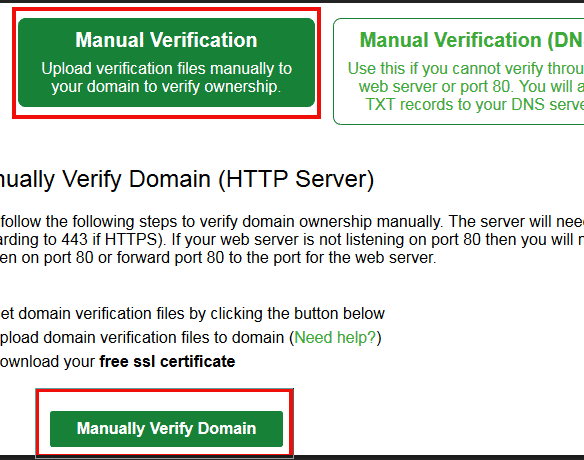
Verify Domain To Install Certificate
Now, A page will appear where you need to download 2 files and place it into your website root folder. First of all, Open the file manager of your web hosting through the Cpanel and open your website root folder. Now create a new folder with the name of .well-known then Open the .well-known folder and create another folder with the name of acme-challenge. Now open the acme-challenge folder and upload 2 files. After uploading 2 files, Visit on the links that are provided on the free SSL website. After visiting these links then hit the Download SSL Certificate button. Now all the SSL information ( Certificate: (CRT), Private Key (KEY), Certificate Authority Bundle) will appear on the page.
How To Install Certificate On Hosting Cpanel
In final, We need to add this information into our Hosting Cpanel to install a free SLL Certificate for our website. So, Please visit your hosting Cpanel and open SSL/TLS option then select Install and Manage SSL For Your Website. Like this
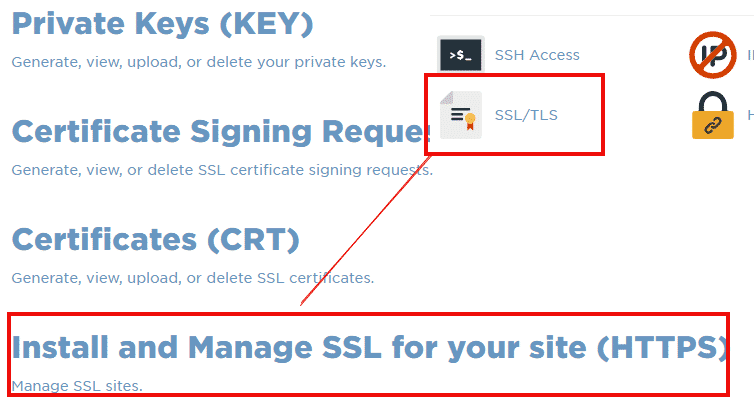
Fill Up the Information To Install Free SSL Certificate on Hosting Cpanel
Now, Select your domain and you will see information boxes. Copy and Paste the information in these boxes and hit the Install Certificate button.
Redirect Your WordPress Website To SSL OR HTTPS
In Final, Open your WordPress admin page go to the plugins option and search Really Simple SSL. Install and Activate it

Renew Free SSL Certificate
We have a free SSL Certificate For 90 days. When you need to renew the Free SSL Certificate, So Please do the same process for renewing. You can also Install SSL Certificate On Ubuntu Server, So please visit our other post How to Install Certificate On Ubuntu Server



